You’ve created a great and original piece of content on WordPress. You are proud of it, and now it is time to make it visible to everyone. In today’s world, that means it is visible and highly ranked by Google. But how can you ensure your post or page has what it takes to satisfy Search Engines? Keep on reading.
My On-Page SEO guide will show you step-by-step how to improve your Search Engine positions through the strategic use of tools provided by Yoast and WordPress.
It does not have to be painful! A few steps and you will be climbing the Search Engine Rankings.
Use a short SEO friendly URL
The goal is to include the target keyword to the URL while keeping it short and readable. Remember that the first 3 to 5 words of your permalink are the most important. WordPress gives you an easy way to update the URLs through the Permalink editor:
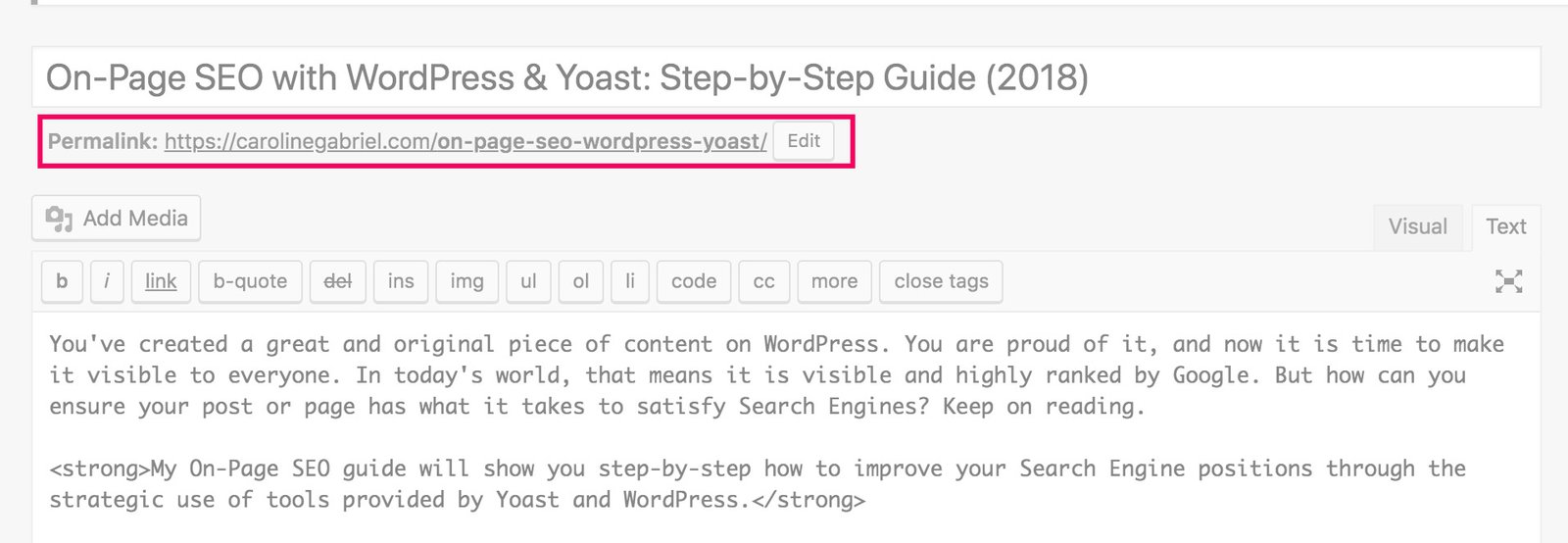
Avoid long and ugly URLs such as:
https://carolinegabriel.com/2017/05/23/a-super-long-blog-post-title-is-not-necessary
https://carolinegabriel.com/?p=1023
Start the title tag with your keyword
The title tag has a lot of weight as on-page SEO factor. Let’s use it in our favor.
A common question is if the page title is the same as the title tag. Usually yes, but not necessarily. The page title is shown as part of the page content and it is set by the WordPress title field.
The title tag, on the other hand, is not immediately visible to the user. It is added behind the scenes and provides crucial information about the page contents along with other metadata, which will help Google and other Search Engines to establish the relevance of your page compared to other similar pages. The title tag will populate information shown in search results, in social media as your content is shared, and in the browser tab.
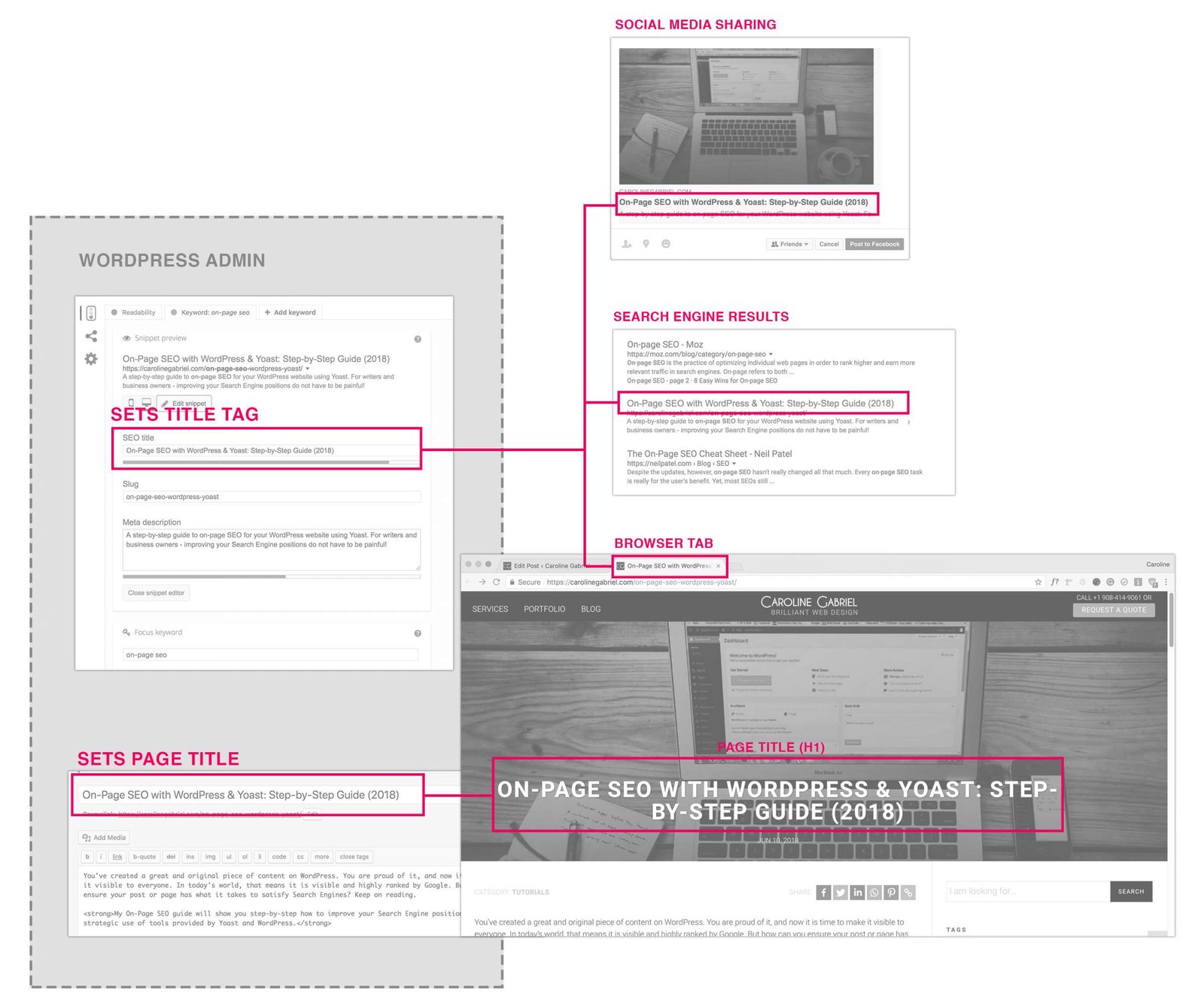
Luckily, Yoast makes it is easy to edit and preview what your page will look like in the search results. By default, your page title will be repeated in the title tag. You may choose to modify it – one of the main reasons to change it is its length as Google usually displays only the first 50 to 60 characters of a title tag. While on your page it may be necessary or desirable to show a longer title, it is wise to ensure that what is displayed as a search result is not truncated in a way that is prejudicial.
For our strategy, let’s assume the page title and tag title are set to be identical, and we are keeping them under 60 characters.
Place your chosen keyword at the beginning of the title, the closer the keyword is to the beginning of the title tag, the more weight it has. Use the Yoast panel to edit and preview your changes, and don’t forget to fill up the focus keyword field with your chosen keyword.

To understand in more depth how to choose keywords, check out this great article by the Search Engine Journal.
Add modifiers to your title
Modifiers will help you rank better with long tail keywords. They are terms that will likely be added by someone searching for the keyword you chose. Use terms like “2018”, “best”, “guide”, “top”.
Improve click-through-rate(CTR) with a good description
Although the description may not be a direct factor in Search Engine ranking, it is certainly a major player on the user’s decision of clicking or not a certain result. If users click on a result based on a title or description that are misleading, they will immediately leave the site and go back to searching – what is known as bouncing. High bouncing rates have a very negative impact on a website rating.
Using the Yoast panel is easy to craft a great description that will be informative with proper length (ideal being between 135 and 150 characters).
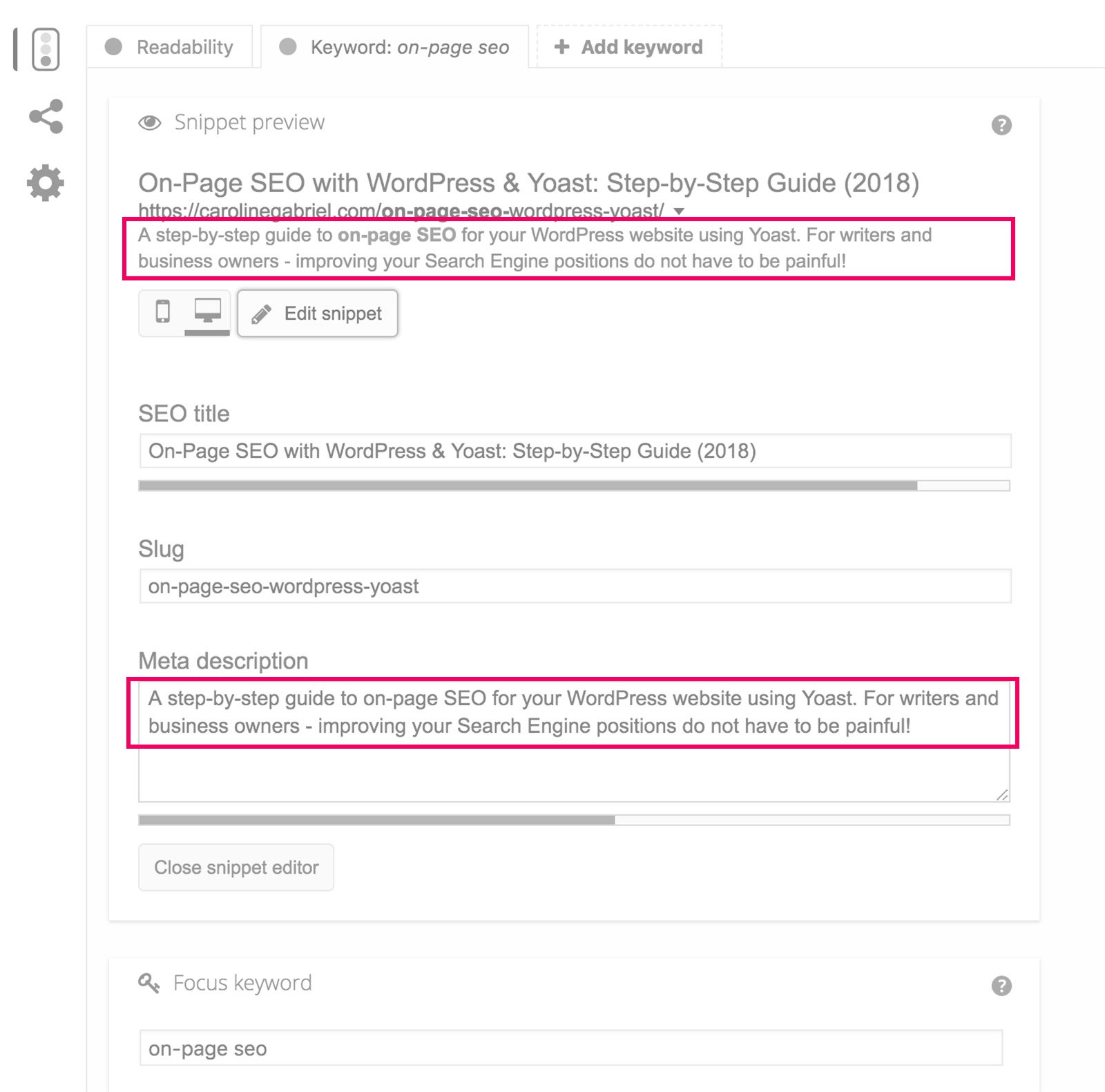
For more information, check out this post for good and bad examples of meta descriptions .
Subheadings wrapped in h2 tags
Once again we are dealing with a behind the scenes element, but WordPress facilitates the job so no code will be involved. Its relevance is connected with the structure and hierarchy of content. A well-structured page gains points with Google, and that is what we are aiming for.
In machine lingo, text content hierarchy is organized by titles and multiple subtitle levels. At the top or most important is Heading 1 (or h1), followed by h2, h3, h4, h5, and h6.
In well-designed websites, Heading 1 is reserved to the page title and will automatically appear on the page with that configuration. We should have only one h1 per page, don’t add any extras.
As you create and edit content, establish a logical breakdown of the content and start new blocks with Heading 2. Add your keyword to at least one of those Headings 2. WordPress makes it easy to set it up, without having to code:
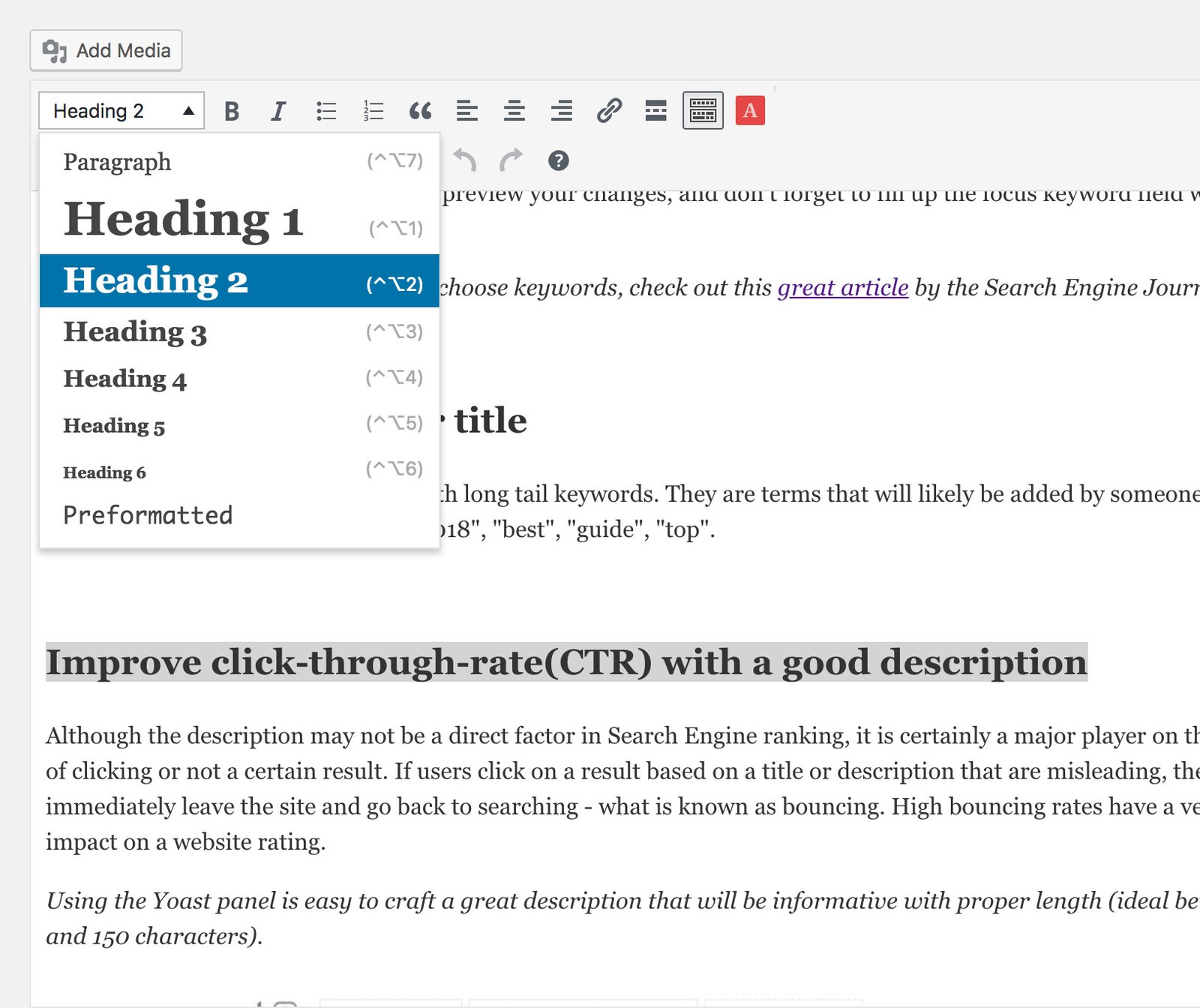
Add your keyword again on the first 100 words
An ideal count of keyword repetition along the content is between 2 and 4, but it is critical that it appears within the first 100 to 150 words – it will help Google and your readers to understand what your content is about.
Add outbound links
Outbound links are links to external websites. They add a layer of credibility as you link to relevant content on websites that have good rankings and reputation. A rate of 2-4 per 1000 words is recommended.
Add internal links
Internal links are links to other pages or posts on your website. A good rule of thumb is to add 2 to 5 links per page/post.
Add keyword synonyms and related terms under the same topic
It is very simple: add words and phrases that are related to the same topic of your chosen keyword. On longer text, this happens naturally and it is a healthy sign that the content is relevant and comprehensive. For example, taking “vintage photos” as a keyword, good examples of synonyms and related variants are antique pictures, vintage photographs, daguerreotypes, early photography.
Add some multimedia eye-candy
Photos, videos, infographics, illustrations… any visual resources that add value to your reader. They will increase user engagement, improve content comprehension and reduce bounce rates.
Image optimization
When adding images to your page or post, make sure the image file contains the keyword as well as the alt tag. This measure is two-fold: it gives the search engine more matches on the keyword and gives users another chance to find your content if they are searching through images.
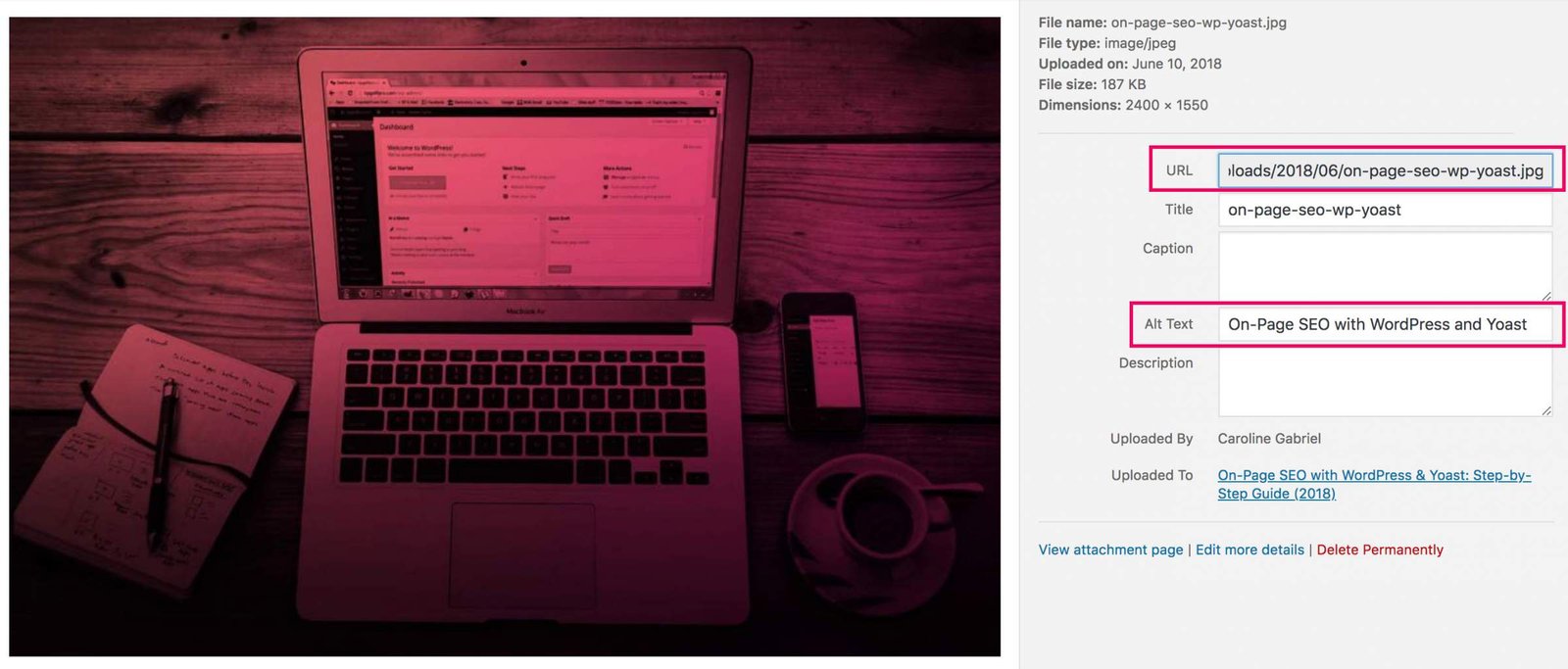
Count your words
Recent industry studies had shown that longer content tends to rank higher than short, being the best-positioned content around 2000 words in length. Does it mean every post you write will have to be 2000 words or longer? Not necessarily, but keep in mind that the longer the text more chances you have.
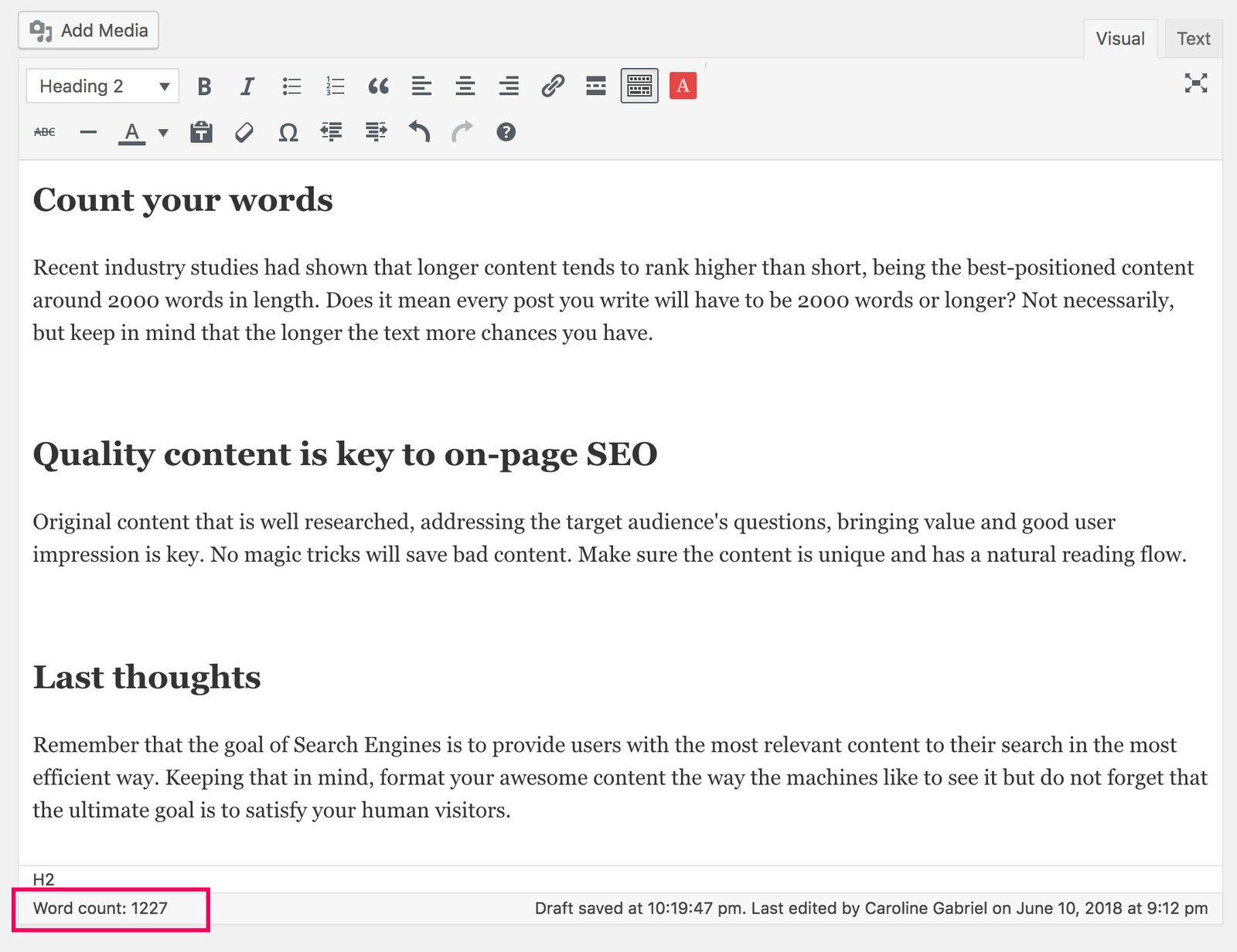
Quality content is key to on-page SEO
Original content that is well researched, addressing the target audience’s questions, bringing value and good user impression is key. No magic tricks will save bad content. Make sure the content is unique and has a natural reading flow.
Last thoughts
Remember that the goal of Search Engines is to provide users with the most relevant content to their search in the most efficient way. Keeping that in mind, format your awesome content the way the machines like to see it but do not forget that the ultimate goal is to satisfy your human visitors.

1 Comment
Great content, thanks!