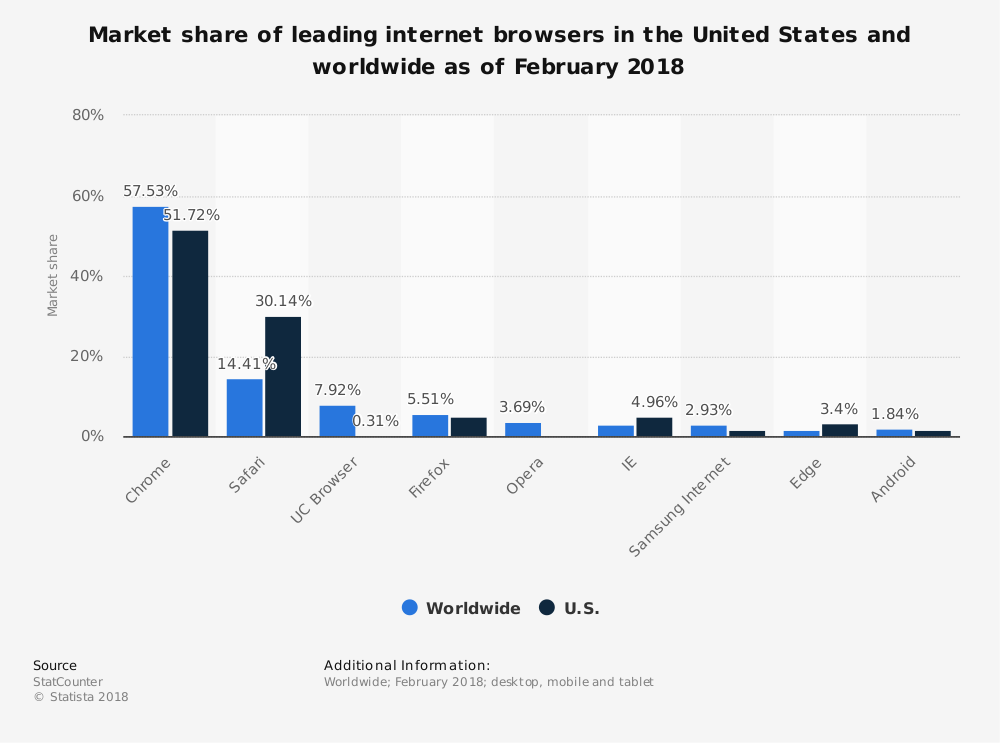Last updated 01/31/2022
After several years of designing, developing and consulting with clients of different levels of technical knowledge, I realized that web terminology can be confusing to a lot of people. Even for experts in the field, it is hard to keep up with all the new terms in a world that is constantly changing.
If technology is not the main focus of your business, where will you find time to keep up with the web lingo? No worries, I got you a shortcut.
Check out the compilation of web terms below. These are the website terms and definitions that I noticed were used frequently during the web design and development process, as well as consultation, research, and maintenance phases.
A
Accessibility
Accessibility in web design addresses the question of how users with disabilities access the website or app information and to enable web pages to work with assistive devices used by users with disabilities.
More on Accessibility
Guide to ADA Compliance for Websites
Web Content Accessibility Guidelines
AJAX
AJAX stands for Asynchronous JavaScript and XML. Is a method where data is exchanged with a server allowing parts of a web page to be updated without the need to reload the entire page.
Anchor Text
Anchor text is the visible and clickable text in a hyperlink.
Ideally, it should be a short relevant reference to the target page or location it is pointing to, avoiding generics such as “Click here” or unnatural keyword references.
B
Backlink
Backlink is a link in a website that points back to your website or to a particular page in your website.
It is an important SEO ranking factor, as Search Engines understand that others are endorsing your website and content. However, not all backlinks have the same value. The most desirable backlinks are from high-authority sites with considerable traffic volume, while external references from obscure spammy sites will not have the same impact.
More about backlinks
Black Hat SEO
Black Hat SEO are tactics that provide no value to the user and are implemented solely for the purpose of a rapid boost to SEO rankings. Although these strategies can cause a short-term spike in traffic, they are disapproved by search engines and can cause your website to be punished and de-indexed. If you are looking for long-term growth, stay away from these practices. Use white hat practices instead.
Example of black hat practices: illegible text or hidden links, keyword stuffing, duplicate content, blog spam, link farms.
Bounce Rate
Bounce Rate is the percentage of visitors who arrive on a specific page and leave without visiting a second page.
Bounce Rate is an indicator of user experience, showing if your website is meeting the visitor’s expectations: a low bounce rate indicates users find the content interesting and continue reading and interacting with the site. Note that benchmark bounce rates vary depending on the nature of the website, for example, blogs will generally have a higher bounce rate than a retail site.
Bounce rates are generally increased by poor user experiences such as obstructive popups and advertising, streaming video or music, poor speed performance / slow loading times, false user expectations based on misleading page title and description.
Additional resources on bounce rate
Browser (Web Browser)
Web Browser is a software with graphical interface for web pages displaying and web navigation. Most common browsers are Chrome, Internet Explorer, Firefox, Edge and Safari.
C
CMYK (Color Code)
CMYK is a color model used in printing that refers to four inks used to compose a color: Cyan, Magenta, Yellow and Black. A CMYK color is represented by a sequence of 4 values, each ranging from 0 to 100, each one indicating the amount of ink of that particular primary. For example: CMYK 84,100,0,4 is a purple composed by 84% cyan, 100% magenta, 0% yellow and 4% black.
Related to CMYK
CMYK and Preparing Digital Files for Printing
CMYK and Rich Black
Content Management System (CMS)
Content Management System or CMS for short, is a software that facilitates creating, editing, organizing, and publishing content.
D
Domain Name
Domain Name is the unique name that will identify your website on web. In other words, it is your web address – for example, my domain is carolinegabriel.com
Typically, domain name registration is done in an annual basis contract.
Domain Name System (DNS)
DNS is the translator between human domain requests typed as text (e.g. carolinegabriel.com) to their numeric IP counterpart used by the browser (e.g. 192.168.1.1).
Dots-Per-Inch(DPI)
DPI is a measurement that refers to image quality. More specifically, the number of dots forming the image present in a square inch. As a general rule, the larger the DPI, higher the quality of an image.
Although DPI and PPI (Pixels-Per-Inch) have been often misused interchangeably, technically DPI applies to the printing physical output, while PPI refers to the number of square pixels that show up in an inch of digital screen.
E
E-Commerce
E-Commerce is commercial transaction conducted online. Commonly people think of e-commerce as online shopping, but it also encompasses other commercial activities such as internet banking or online auctions.
Depending on the type participants involved in the transaction, e-commerce can be classified as Business to Business (B2B), Business to Consumer (B2C) and Consumer to Consumer (C2C).
Related to e-commerce
Projected e-commerce share of total retail sales in United States until 2021
Generational Shopping Habits
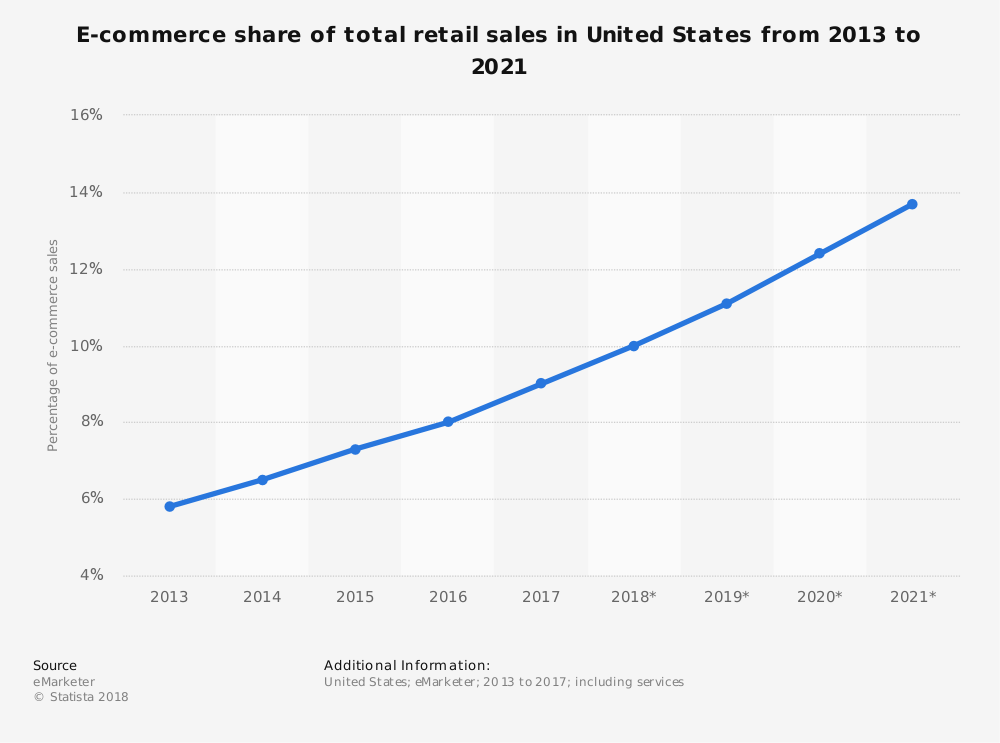
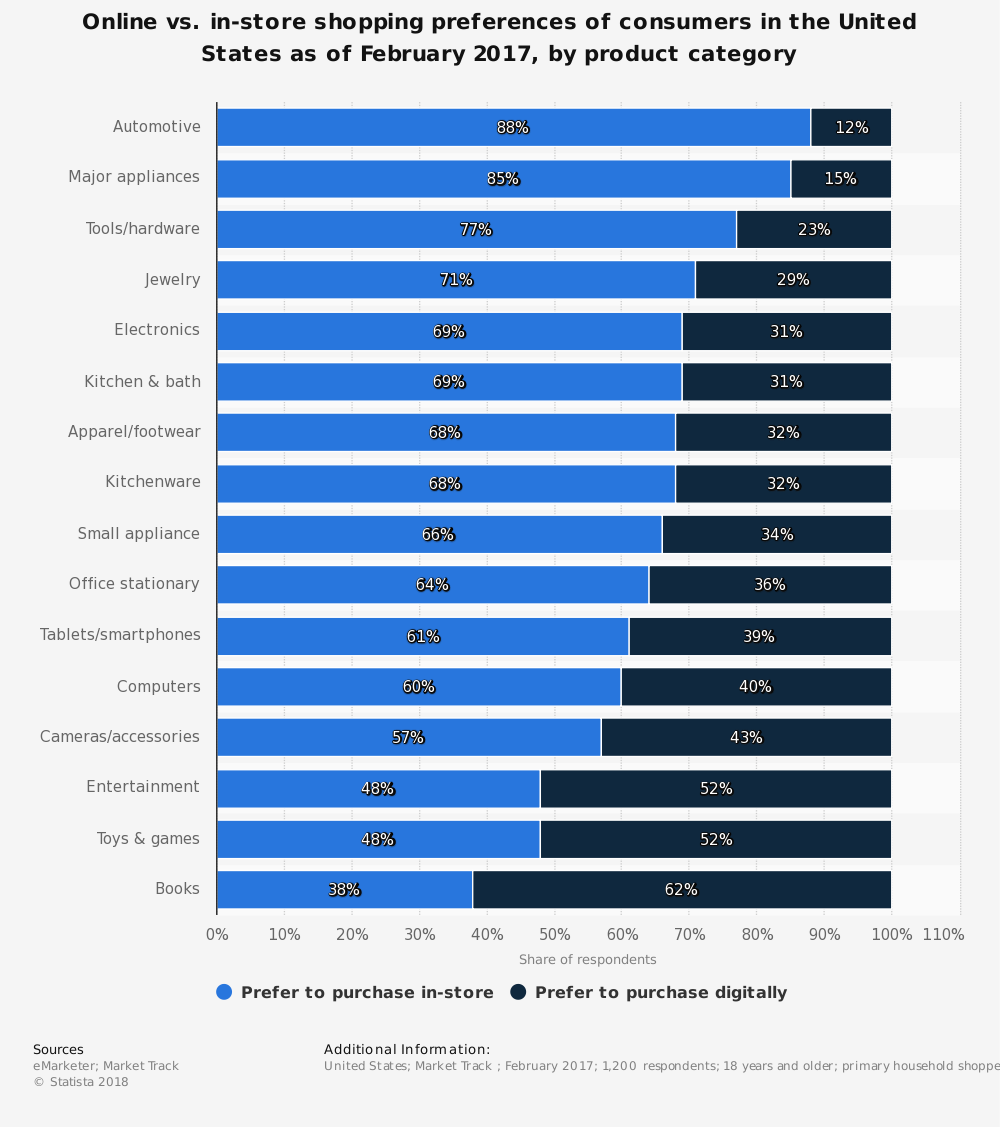
F
FAB – Floating Action Button
Floating Action Buttons, or FAB, is a common User Interface control, usually shaped as a circle that appears floating above the interface of an app or website.
More on FAB
Favicon
Favicon is a small iconic image that represents your website. Favicons are often found in the address bar of your web browser, but they can also be used in bookmarks lists and feed aggregators. Its main function is to identify your website and brand when a user navigates to a new tab or window. Additionally, it provides an opportunity of reinforcing your brand.
![]()
Fold (Above The Fold)
Fold is a term used in web design with origins in the newsprint era when it meant precisely that: the newspaper fold. Its importance comes into play when we think of the newspaper long-held strategy of putting the most enticing headlines and images on the top half of the folded page, so they would motivate people to buy more newspapers. In the digital era, fold was translated to the portion of the page that is visible before scrolling. The original idea about what content should be placed “above the fold” still holds, with a few updates: it does not need to display everything of importance, it just needs to convince users that they are on the right place and be interesting enough to motivate the user to keep scrolling or reading and take action.
FTP (File Transfer Protocol)
FTP or File Transfer Protocol is a set of rules that computers in a network use to talk. It is the language that computers on the internet use to transfer files to and from each other.
An FTP Client is recommended in order to easily log into an FTP server, navigate the server’s folder structure, and exchange files. Examples of common FTP clients are: Filezilla, Core FTP, Cyberduck and WinSCP.
More on FTP
G
GIF
GIF stands for Graphical Interchange Format. It refers to a type of image file and its extension (.GIF). It is a common image file used in the web thanks to its lossless compression and support of animations.
More on GIF
H
Hexadecimal Color Code (Hex Color)
Hexadecimal Color Code is a sequence of six digits where each pair of characters represents the intensity of red, green and blue that compose the color.
Other computer readable color codes are: RGB, HSL and CMYK.
More on hexadecimal color codes
Hyperlink
Hyperlink is a link that targets another location or file, typically activated by clicking on a highlighted word or image on the screen.
Hosting or Web Hosting
Hosting is a server space that you rent from web hosting company to hold your website’s files.
Hosting companies offer different packages depending on the expected visitor’s traffic, number of files that make up your website and speed of data transfer. Typically, hosting service is done on an annual basis contract.
HSB (Color Code)
HSB stands for Hue, Saturation, and Brightness. It is similar to HSL.
HSL (Color Code)
HSL is a color model commonly used on screens and for the web. A HSL color is represented by a sequence of 3 values each one indicating Hue, Saturation, and Lightness in that order. Saturation and Lightness range from 0 to 100%, while Hue ranges from 0 to 360 degrees, representing the position of that hue in the color wheel (0/360 being a neutral red). For example: HSL 330º, 100%, 71% is a hot pink composed of hue at 330 degrees, 100% saturation and 71% lightness.
An extension of the HSL model is HSLA, where A represents alfa or level of transparency. In this case, the alfa value can range from 0 (transparent) to 1 (opaque).
Related to HSL
HTTPS
HTTPS stands for Hyper Text Transfer Protocol Secure. It is the prefix that appears in the URL when a website is secured by an SSL certificate.
I
Information Architecture
Information Architecture is the science of organizing and structuring the parts of something to be understandable. The web design and UX application of Information Architecture relates to the organization and distribution of content so users can easily find and understand the content and its relationships.
More on information Architecture
Beguinner’s Guide to Information Architecture in User Experience
The Information Architecture Institute
J
JPG or JPEG
JPG or JPEG refers to a type of file and its extension (.JPG or .JPEG). It is one of the most common image files used in the web thanks to its compression algorithm that allows smaller file sizes and consequently faster loading times.
Other relevant characteristics of JPG images are: highly compress images may display a noticeable loss of quality, images cannot be transparent.
More on JPG
K
Keyword
Keyword is the words and phrase that identifies the content in your website page and it is likely what potential users will type into search engines.
KPI
KPI stands for Key Performance Indicator. It is usually used in the context of business / marketing analysis as a type of performance measurement, used to evaluate the success of an organization or of a particular campaign. Examples of KPIs applied to e-commerce: shopping cart abandonment rate, conversion rate, cost of customer acquisition, customer lifetime value, average order value, and gross profit margin.
N
Net Promoter Score (NPS)
Net Promoter Score is a metric used to assess loyalty of customers towards a company based on their customer experience.
In-Depth Guide on NPS
O
Opt-In
In email marketing, senders are required to get permission from their contacts before they can send promotional emails to them.
Opt-In is the consent given by a user before senders can email promotional content to them. Usually it takes to from of a checkbox with language such as “By submitting this form, you agree to receive email marketing from My Company”.
More on opt-in
Organic Search / Organic Results
Organic search is a method of entering search terms as text into a search engine. Organic search results are the resulting listings based on relevance to the search terms. Organic results exclude advertisements.
P
PDF stands for Portable Document Format. PDF refers to a type of file and its extension (.PDF). It provides an electronic image of content being it text or graphics. It looks like a printed document and can be viewed, printed, and electronically transmitted. On the web, it is commonly used as downloadable documents.
Permalink
Permalink is a shortned version of permanent link. It refers to the full URL for any given post, page or other pieces of content on your site.
More on Permalinks
PNG
PNG refers to a type of file and its extension (.PNG). It is a very common image file used in the web due to its characteristics lossless compression and transparency.
More on PNG
R
Responsive Design (or Responsive Web Design – RWD)
Responsive Design is an approach in which web pages are created taking into account the variety of possible devices and screen sizes. The intent of responsive design is to provide a pleasant user experience regardless of the device being used: large screens of desktops and laptops, or smaller screens of tablets and phones.
More on user experience
Responsive Design became an important requirement for all websites as the access to the web from mobile devices have grown to more than 50% globally.
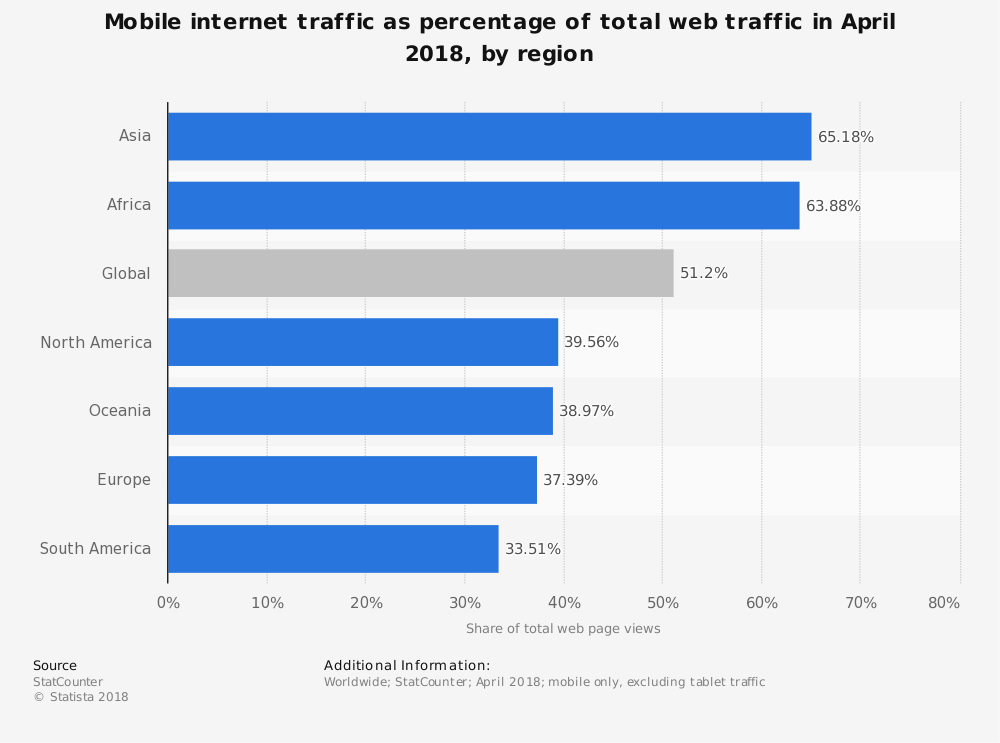
RGB (Color Code)
RGB is a color model commonly used on screens and for the web. A RGB color is represented by a sequence of 3 values ranging from 0 to 255, each one indicating the levels of Red, Green, and Blue in that order (0 being none, 255 is maximum intensity). For example, RGB 255,165,0 is an orange composed of maximum red, green at level 165 and no blue.
An extension of the RGB model is RGBA, where A represents alfa or level of transparency. In this case, the alfa value can range from 0 (transparent) to 100 (opaque).
Related to RGB
S
SaaS (Software as a Service)
SaaS is a licensing and delivery model in which software is licensed on a subscription basis and distributed to customers via the internet. Examples of Saas: Dropbox, DocuSign, Slack and Amazon Web Services (AWS).
Search Engine
Search Engine is a software that searches for items in a database based on parameters established by the user (keywords). On the web, it is used to find particular websites. Most used search engines are Google, Bing, Yahoo, Ask.com, AOL and DuckDuckGo.
Search Engine Optimization (SEO)
Search Engine Optimization is the practice of improving the rankings of your website in a search engine organic results, increasing quality and quantity of traffic to your site.
Search Engine Results Page (SERP)
Search Engine Results Page is the page displayed by search engines as a response to a query. The main component of a SERP is the listing of results related to the keyword entered by the user which is shown in an order the search engine understands to be of more relevance to the user query. The results may also contain paid advertising.
Sitemap
Sitemap is a list of pages of a website. Sitemaps can be:
- Graphical: often used during the architecture / planing phase of a project
- HTML / Human readable list: displayed on the website for navigational purposes
- XML Sitemap: structured listing for web crawlers such as Google
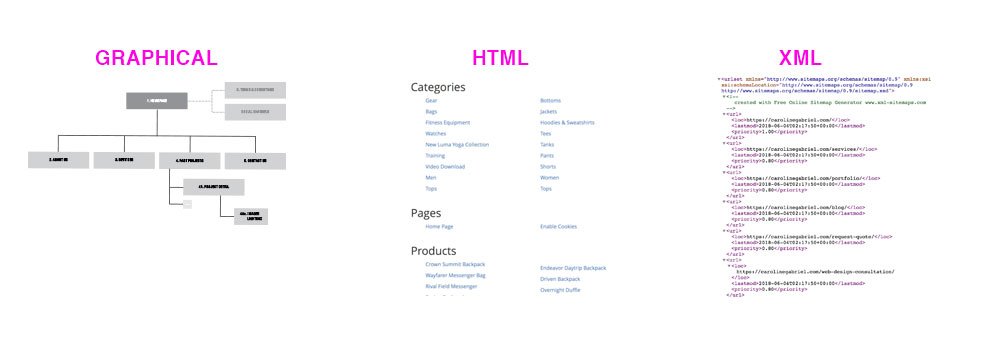
SSL
SSL stands for Secure Sockets Layer. It is a technology that protects internet connections, safeguarding data that is being transfered between two systems. A common example applies to e-commerce websites, where this secure connection protects the data sent and received (e.g. user’s email and credit card information) between the website server and the user’s browser.
T
TLD or Top-Level Domain
TLD is the last portion of the domain name. In other words, it is the letters immediately following the final dot in a web address. For example, my TLD is com
By far, com is the most common and turned to be the expected TLD for websites. Other very common TLDs are org, net and gov.
Since the domain name must be unique, it is more and more challenging to find available names with the .com TLD. Recently, a variety of new TLDs became available, expanding dramatically the possibilities: .life, .social, .today, .solutions, .legal, .art, .rentals, .style, .builders and the list goes on and on.
U
User Experience (UX)
User Experience refers to all aspects of a person’s interaction particular product, system or service.
Applied to web design, user experience aims for engaging interactive interfaces that anticipate the user’s needs and limitations, facilitating the access to information through clear actions and a pleasant design.
More on user experience
User Flow
User Flow in web design refers to the path taken by the user on a website or app to complete a task, from entry-point to completion. A typical example is the purchase of a product: from the homepage, through categories and detailed product view, then a checkout form to purchase confirmation.
User flows are important to anticipate and minimize possible points of friction on the user experience. Some of the key aspects to be considered are:
- What is the user aiming to accomplish?
- What will help the user feel confident about continuing the process?
- What questions the user may have? Do they need additional information?
- What can block them from completing the process?
More on user flow
W
White Hat SEO
White Hat SEO is the practice of optimization strategies that are focused on human audience experience. It is considered ethical SEO.
Wireframe
From Wikipedia: “A website wireframe, also known as a page schematic or screen blueprint, is a visual guide that represents the skeletal framework of a website.[1]:166 Wireframes are created for the purpose of arranging elements to best accomplish a particular purpose. The purpose is usually being informed by a business objective and a creative idea. The wireframe depicts the page layout or arrangement of the website’s content, including interface elements and navigational systems, and how they work together.” Continue reading on Wikipedia…
WordPress
WordPress is an open source software created in 2003 as a personal publishing system and became one of the most popular Content Management Systems (CMS) on the web today, with close to 60% of market share. WordPress success is due to its flexibility, community support, ease-to-use and the immense number of option when it comes to extensions.
More on WordPress
WYSIWYG
WYSIWYG stands for What You See Is What You Get. It refers to an editor interface where content (text and/or graphics) can be edited mimicking its appearance when printed or displayed as a finished product.
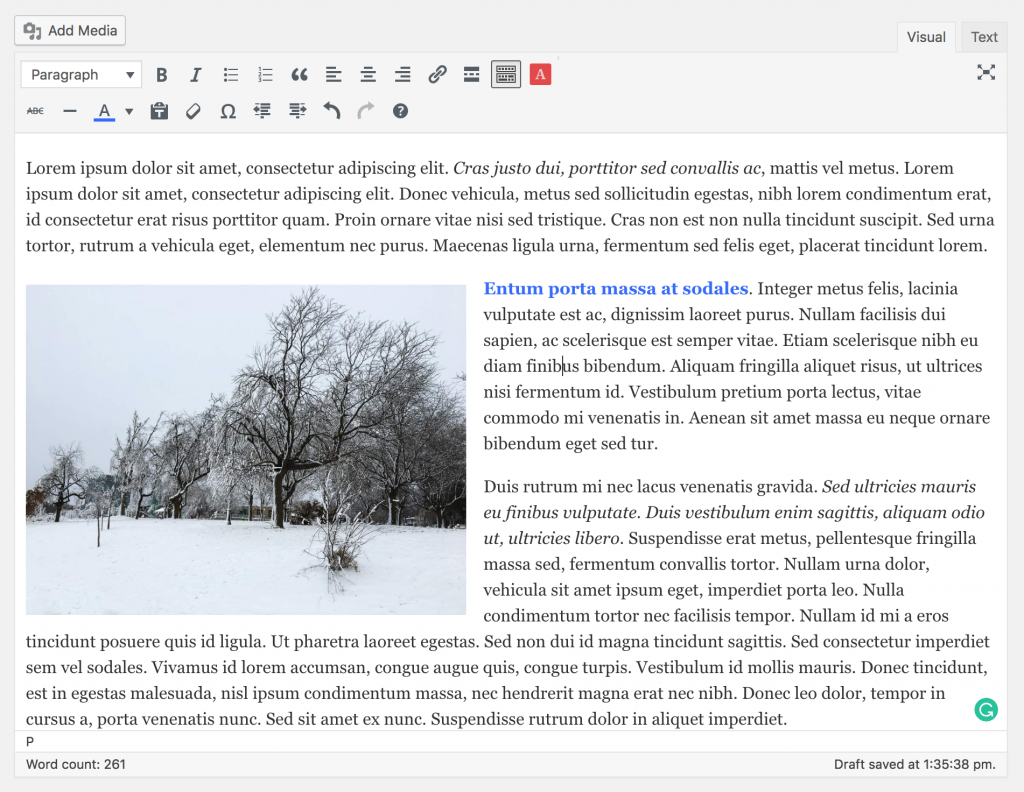
#
3PL
3PL stands for Third-party Logistics. It refers to an orgnization’s use of third-party companies to outsource its distribution, warehousing, and fulfillment services.
404 (Not Found)
404 or Not Found is an error message indicating that an internet address cannot be found. Typically is caused by typo on the url or by pages that were removed / no longer exist in the server.